At first, I thought maybe I could just reduce the exposure. While this did improve the photo, it caused some strange contrasts on the face and cheeks.
I then tried using the recovery slider, but it only accentuated the strange contrasts.
Through trial and error, I discovered that the best solution, for this photo, was to reduce the brightness and increase the blacks quite a bit. I also fixed the white balance at this point, since I could now see what I was working with. (I would normally do this step first.)
And lastly, since my Nikon likes to do wonky things with bright pinks and reds, I made some final Lightroom adjustments to the Red Hue Saturation and Luminance.
After finishing my Lightroom edits, I opened the photo in Photoshop for some slight under-eye touch up and teeth whitening, a bit of eye pop, final sharpening, a curves adjustment to fix some background color issues and a soft light layer for a bit of pop. Here is the final before and after photo.
While the skin is still much brighter than what I would normally edit a photo, I am happy to be able to recover this photo to a usable state. (And also happy that all my photos aren't so horribly exposed and requiring so much help!! LOL!)
- The Scrappin Cop - Twine Set
- The Scrappin Cop - Twine Set #2
- The Scrappin Cop - Grungy Edge Overlays
- Royanna Fritschmann - Resolve Scrapkit
- Royanna Fritschmann - Paper Wishes Frames
- Royanna Fritschmann - Be Thankful Always Scrapkit
- Christine Mortimer - Grunged Up Overlays: Pack Four
- Fonts - A Little pot, 4990180
Have a blessed day! Thanks for stopping!




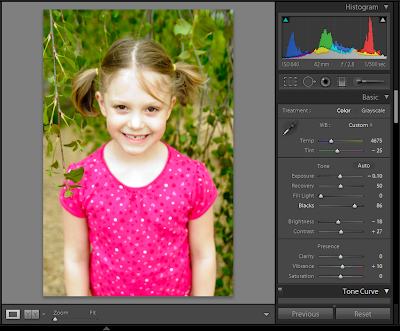






Christy,
ReplyDeleteI have been trying to download Supply Trackeer and it gives me a forbidden error You don't have permission to access /speedscraps/CVW_SupplyTracker.zip on this server.
Is this no longer available????
Laura
Sorry about that Lulubelle! My server provider is having some technical issues! :( If they aren't fixed in the next day or two, I will add some 4shared download links.
ReplyDeleteChristy I am using firefox could it be a browser issue??? Or just plain ol'e user error!!LOL!!!
ReplyDeleteBeautiful job on fixing your photo Christy! Is there a reason why it couldn't be fixed in Photo Shop? I ask, because I don't understand the benefit of having Light Room, which seems to be a photo fix program, when Photo Shop, etc are capable of doing repairs. Would you mind explaining it to me, please? :-)
ReplyDeleteI'm going to try this. Thank you for sharing!
ReplyDeletePhoto editing techniques can be difficult to learn, especially some of the more complicated aspects, such as removing people or items from an image. In this article, we will look more closely at what a photo editing program can do for the photos that you have taken, either via the latest in digital cameras, or those old 35mm snaps that you have stored in photo albums from years ago. remove image background
ReplyDeleteAlso be VERY wary if they say they are a member of a "Professional Trade Organisation". Some trade organisations only require photographers to pay an annual subscription fee to join then allow the photographer to use the Organisations logos on their website. london wedding photography
ReplyDeletePhotobooth vibes were awesome Vegas Photo Booths Rentals for Events
ReplyDeletePhoto booth added a playful touch to event photo booth rentals Las Vegas
ReplyDeleteGreat service, very impressed with quality. best Maui wedding photographers
ReplyDelete