Fast forward to this week and the same subject was brought up at Owl Tree Studio, referencing a free 'Size for Web' action available at Oscraps. The action includes a step for sharpening layouts as well.
Well, this was enough to get me to actually try it and see what happens. I have to say, I was a bit surprised! I had never felt my layouts were 'fuzzy' in the past, but seeing the before and after has now convinced me to include this step in my workflow.
For this layout, I used Filter>Sharpen>Unsharp Mask with settings of Amount - 85%, Radius - 1.0 and Threshold - 4 (as suggested by Aaron). You can click on the image to see it even larger. Check out the overall clarity difference, especially in the journaling and title.
"Cool Chick" digital scrapbook layout by Christy VanderWall uses:

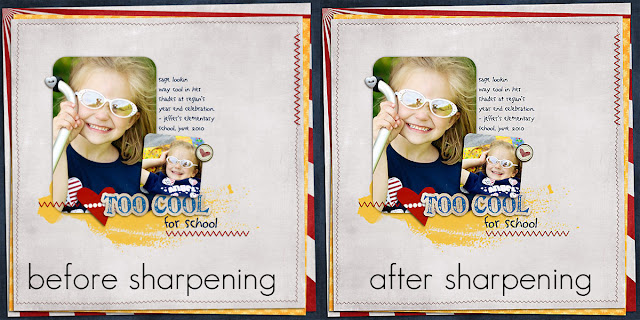



Wow, subtle, but impactful changes. Thanks for sharing. Maybe a new script is in order??? :)
ReplyDeleteWow!! I am going to have to try this!
ReplyDeleteI tried this last night and was impressed. The suggested settings were a little harsh for me, but I tinkered a bit and really like the results! Thanks for sharing!
ReplyDeleteHi, Christy - I just found out about this recently, too, on the MB of another site....it is impressive. I, too, hope you will create a script for this! (As a result of the post on that MB, someone did create a neat script....)
ReplyDeleteTake care! Karina
Thank you for this wonderful and so useful digital scrapping information. You are always so willing to share any and all available info that will aid and enhance our finish products. Love you visuals. (I was an active member of this site before my incapacitation.)
ReplyDelete